New Authorization Methods for Datatrans
Our sellXed Datatrans Module also supports the new Payment Page integration methods.
In light of the recent changes in the PCI Regulation which we discussed in an earlier blog post (http://www.sellxed.com/de/blog/pci-300-nderungen), there have been a few changes to the Payment Page integration.
The most important improvements:
1. Lightbox Mode (NEW with sellXed: Widget Autorisation)
On desktops and tablets, the Payment Page will be shown as an overlay while the webshop site is dimmed. If you wish to use this authorisation method, select "Widget" in the configuration.
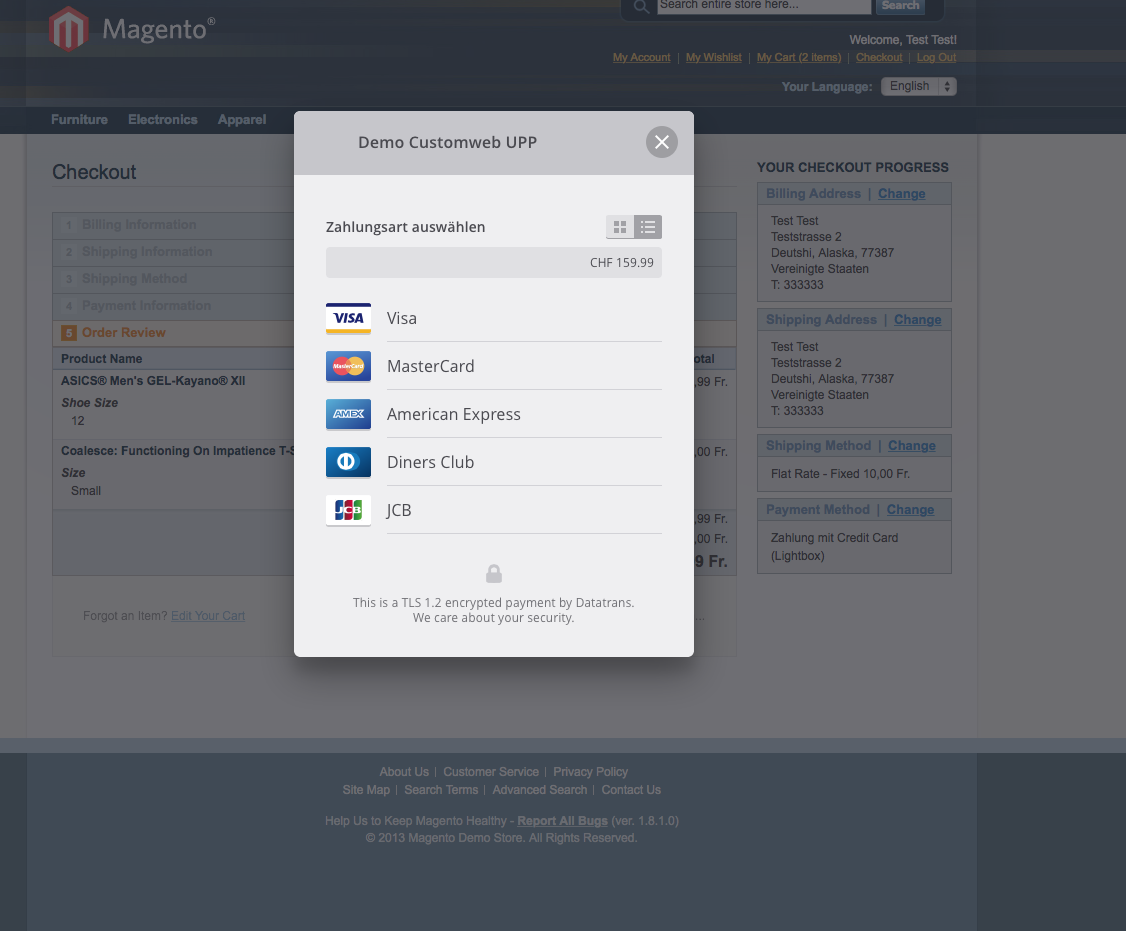
2. Redirect Mode (Payment Page)
Similarly, the Payment Page and the redirection to Datatrans have been revised and modernized.
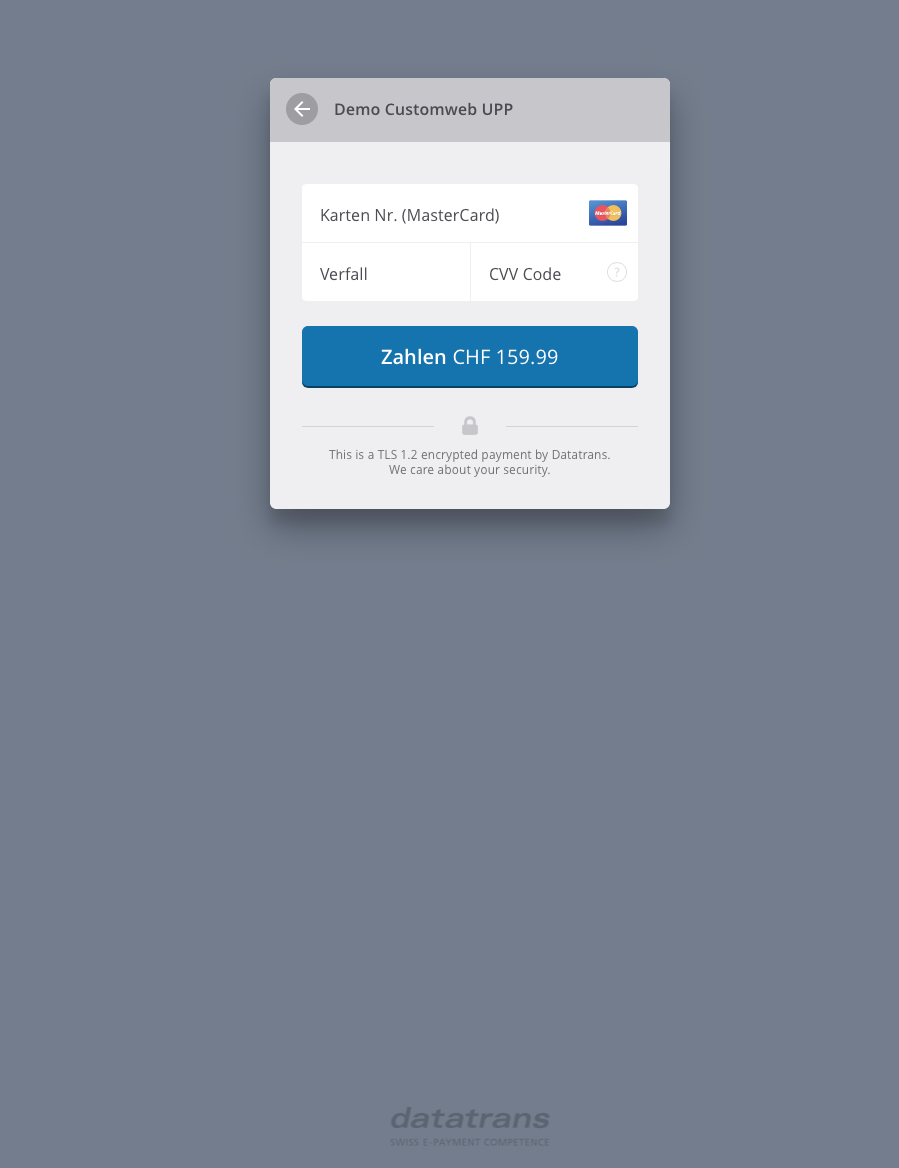
3. Inline Mode (Iframe)
From now on, Inline Mode is used for the Payment Page in the Iframe. For the design, a CSS file can be transmitted to Datatrans. The merchant has to submit a CSS file to Datatrans where the CSS class selector has to match with the value of the customTheme parameter.
If images are needed within the CSS please use the Datatrans Webadmin Tool to upload them.
Testing:
If you want to test the new integration yourself, you find the recent integration in our demoshops: http://demo.sellxed.com/magento/Datatrans
How to get the new version
If you would like to implement the integrations described above, download the updated module from your customer account and copy it onto your server. If you have any questions, do no hesitate to contact us.


